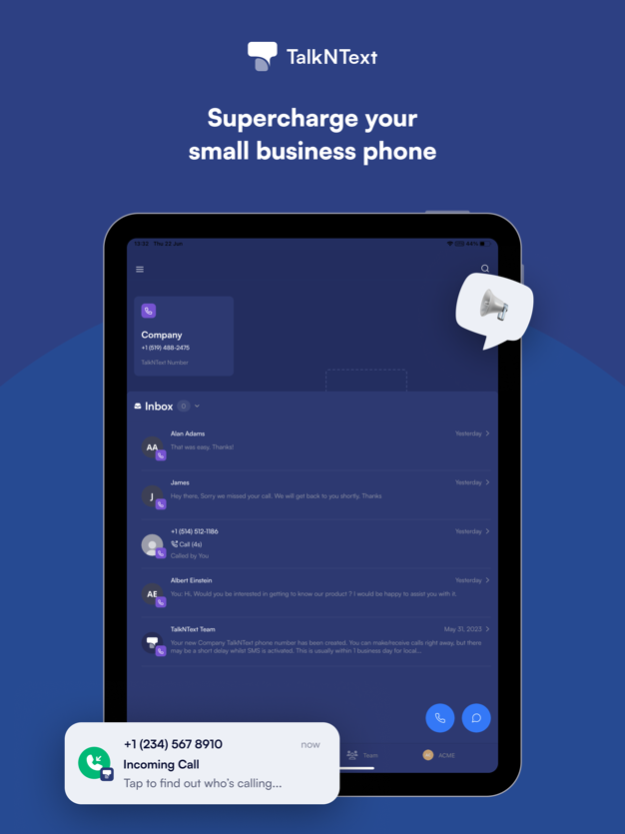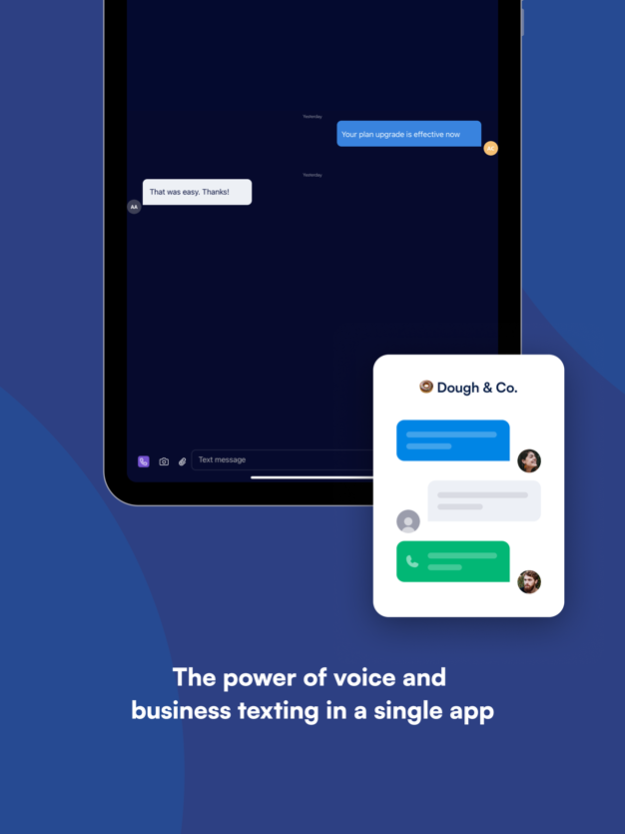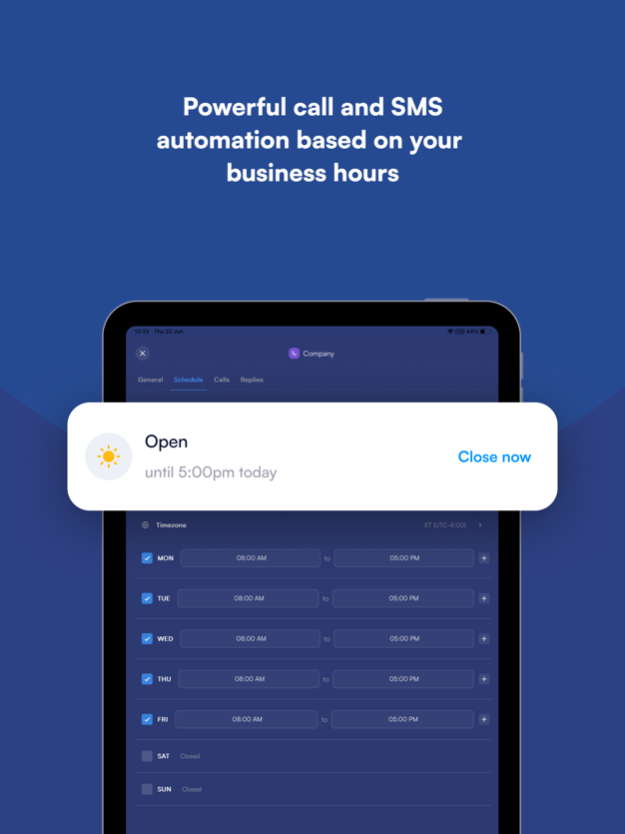TalkNText - Business Phone 1.6.2
Free Version
Publisher Description
TalkNText by Cloudli Communications is a work-from-anywhere business phone system and app that combines voice and business texting in a single subscription, helping businesses of all sizes level up their customer experience and team communications. The cloud-based phone system and app allows businesses to text-enable their existing landline, share phone numbers with their teams, and leverage features like SMS broadcasts, text auto replies, business hours, keywords replies and more, for an “always-on” customer responsiveness.
Visit the TalkNText website to sign up for an account today!
BROADCASTS
Send mass text messages to customizable contact lists. The service is fully 10 DLC-compliant with opt in/out mechanisms built in.
AUTO-REPLIES
Automate text message replies so customers get a response right away. Set business hours and other smart rules so you can tailor your messages per your business hours, when you’re on holiday, on the phone, or when a call hits your voicemail.
NUMBER PORTING
Keep your existing number from your current provider by porting your number over to TalkNText.
SMART CALL ROUTING & RING OPTIONS
Manage how you want to handle your communications by routing calls and texts to specific team members. Configure ring options for when you’re available, muted or outside of business hours.
TEMPLATES
Create your own set of text responses and save them as templates. Include links that lead back to your website or requests to leave a review.
PHONE MENUS
Route callers to the right department by creating a user-friendly phone menu with the TalkNText Interactive Voice Response (IVR) and auto-attendant.
CUSTOM GREETINGS
Customize your automated company greeting and voicemail messages for a friendly customer experience.
SCHEDULE MESSAGES
Stay organized by scheduling text messages and broadcasts to send to a specific date and time.
CALL SCREENER
Use our AI-powered Call Screener to find out the name of the caller and reason for their call. Screen every call, or just the ones that aren’t in your address book. Their response is transcribed in real time, so you’ll always know who’s calling and why.
TEXT-ENABLED LANDLINE
Enhance your existing business landline phone number with SMS capabilities without the need to port your voice service.
KEYWORD REPLIES
Send automated SMS/MMS replies when customers send you a text message containing a keyword.
VOICEMAIL TRANSCRIPTION
Get your voicemail transcribed as text and receive them via text message or in your email inbox.
SHARED BUSINESS PHONE NUMBERS
Respond to customers and clients faster by letting your team members respond to phone calls and texts on the same phone number. Shared business numbers keep your entire team in the loop.
UNLIMITED TEAM COMMUNICATION
Exchange text messages and calls with your team on the TalkNText app. Create group conversations to discuss specific topics.
Feb 1, 2024
Version 1.6.2
Bug fixes and optimization.
About TalkNText - Business Phone
TalkNText - Business Phone is a free app for iOS published in the Office Suites & Tools list of apps, part of Business.
The company that develops TalkNText - Business Phone is Cloudli Communications Corp. The latest version released by its developer is 1.6.2.
To install TalkNText - Business Phone on your iOS device, just click the green Continue To App button above to start the installation process. The app is listed on our website since 2024-02-01 and was downloaded 0 times. We have already checked if the download link is safe, however for your own protection we recommend that you scan the downloaded app with your antivirus. Your antivirus may detect the TalkNText - Business Phone as malware if the download link is broken.
How to install TalkNText - Business Phone on your iOS device:
- Click on the Continue To App button on our website. This will redirect you to the App Store.
- Once the TalkNText - Business Phone is shown in the iTunes listing of your iOS device, you can start its download and installation. Tap on the GET button to the right of the app to start downloading it.
- If you are not logged-in the iOS appstore app, you'll be prompted for your your Apple ID and/or password.
- After TalkNText - Business Phone is downloaded, you'll see an INSTALL button to the right. Tap on it to start the actual installation of the iOS app.
- Once installation is finished you can tap on the OPEN button to start it. Its icon will also be added to your device home screen.